Less is Morse
Use this minimalist control panel to install Morse code in your brain. The game currently has several modes, selectable from a drop-down menu:
Koch: This is the introductory trainer for people who want to learn Morse from scratch, using the standard Koch method. Hit the spacebar to start, then just type each character you hear. It introduces characters one at a time. Set the level (number of characters) manually, or let the game level up automatically when your accuracy and speed are good enough.
Hundred: This sends random words from a list of the 100 most commonly-used words in the English language, according to Wikipedia. For this and the other word modes, type the word you receive, then hit the spacebar.
Fry: This mode sends random words from the Fry "Sight Words" list. While this list was created for a literacy training strategy that's fallen out of favor, it works well for Morse code training. It's divided into 10 levels, each level adding another 100 words.
Ten Hundred: This is another random word mode, but with words from the popular XKCD list of the "Ten Hundred" most common English words. Randall used a variety of sources to compile his list, and it differs slightly from the previous two. Each level adds another 100 words, but in alphabetical order. Please note that this list contains some "PG-13" words, so if that's a problem for you, don't use this mode.
Field Day: Practice receiving standard exchanges for the biggest ham radio operating event of the year: ARRL Field Day. Each exchange consists of a number-letter combination representing a contest category, then a two or three letter Section abbreviation. Include a space between the category and Section, then press "Enter" to log the exchange.
Callsigns: Made from a recent copy of the Super Check Partial database, this mode will send the callsigns of active radiosport competitors. Press the spacebar to enter each callsign, just like you're in a contest logging program.
Credits:
Design, textures, and programming: Alan Dove
Font: Xolonium Regular by Severin Meyer
Code: Samuel Morse, Alfred Vail, and Friedrich Gerke
Game engine: Godot
| Status | Released |
| Platforms | HTML5, Windows, macOS, Linux |
| Author | radiovoice |
| Genre | Educational, Simulation |
| Made with | Godot |
| Tags | Audio, Brain Training, ham, keyboard, Minimalist, morse, radio, Short, Word game |
| Average session | A few minutes |
| Inputs | Keyboard |
| Accessibility | Color-blind friendly |
Download
Install instructions
Web version: Clicking "Run Game" in the frame above works okay in most browsers. The code timing may be off a bit on some configurations, as the latency setting in the HTML version is a compromise between audio quality and proper timing. Native downloads should run better. Please note: On Mac, the browser may take a full minute or so to finish loading the HTML game. Just wait for it.
Linux version: Download the app, put it where you like on your drive, and set permissions to allow executing (Ubuntu: Right click > Properties > Permissions, check "Allow executing file as program"). After that it should open with a double click.
Mac version: The game is ad-hoc signed and not notarized, because I haven't shelled out a hundred bucks to register as an Apple developer. Follow these instructions to tell MacOS security to let you run it anyway. If you're still having trouble getting it to run, try launching it from the Terminal.
Windows version: This is the one I can't test myself, sorry. My initial Windows tester reports that it works fine on his up-to-date machine running Windows 11 . If you download and run it, please let me know how it goes with your setup.
Development log
- Now with Callsigns!Jun 12, 2024
- New Mode for "Less is Morse": Field Day!Jun 06, 2024
- Watch Your ToneDec 14, 2023
- Releasing Less is Morse, a Minimalist Morse Code TrainerDec 13, 2023
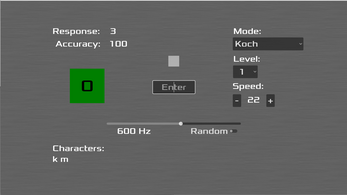
Leave a comment
Log in with itch.io to leave a comment.